Frequently Asked Questions
Here, you can find the most general questions I receive before a client decides to invest in a website or use one of my digital services.
If you can’t find your answer here, please don’t hesitate to contact me. I’m happy to answer all your questions or address any concerns you may have regarding my services or website design.
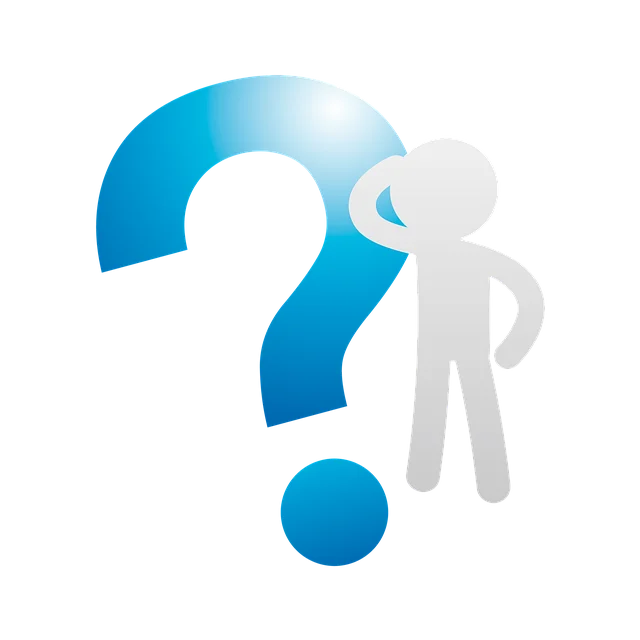
WordPress is an open-source content management system (CMS). It’s a popular tool for individuals who want to build websites and blogs. The software costs nothing. Anyone can install, use, and modify it for free.
However, over time, WordPress has become much more than a CMS. Today, it has become the number one choice for building a website or a blog. WordPress is a free publishing tool that is free to download and use.
To get started with your WordPress website, you should start by choosing a theme. A theme defines the overall design and look of your website. Each theme comes with its own design, layout, and features.
The theme you choose is customizable, and you can change it whenever you want without losing your content.
WordPress plugin is a small software package that can be added to a WordPress-based website to provide additional functionality and improvements.
Plugins can do various things, such as integrating with social media such as Instagram or Facebook, creating contact forms, optimizing a website for search engines, and much more.
Today, we are completely dependent on businesses or services that are totally digital or are supported by digital channels. Common things business leaders really think of are: Is a website really needed, and how secure is our website to transact?
With an increased amount of business across the digital landscape, we can see an upward trend of cyber attacks, making business websites vulnerable and leaving them at the mercy of infiltrators; hence, securing websites is important.
Protecting a website against malfunctions, phishing, cyber crimes, or cyber-attacks to avoid data loss of the company or customers is called Web Security.
Scanning an internet site for vulnerabilities or security testing is needed to defend against the thefts or losses that occur due to digital hackers.
1. Install SSL– Buying a simple Secure Sockets Layer certificate is a crucial first step.
2. Use anti-malware software – to scan for and prevent malicious attacks.
3. Make your passwords uncrackable – 123456 won’t cut it!
4. Keep your website updated – using out-of-date software is like leaving your back door unlocked.
5. Don’t help the hackers– look out for phishing emails and other scams.
6. Manually accept on-site comments – keep control over potentially dodgy comments.
7. Run regular backups – to prepare for the worst-case scenario.
8. Protect against cross-site scripting and injection attacks – understand what they are and how to protect yourself.
9. Implement web application firewalls – form a shield between your website and the internet.
Some of the most common types of risks that arise due to lack of proper website protection are.
1. Malware: Some software specifically designed to disrupt, damage, or gain unauthorized access to a computer system.
2. Backlisting: If search engines find any malware in the website, it will be highlighted with a warning sign that makes visitors exit from your web page, and your site can be removed from the search engine page results.
3. Vulnerability exploits: Cyber hackers can get a chance to access your site and your business information stored on it by exploiting weak areas in a site using an obsolete plugin.
4. Defacement: It is a type of attack on a website that changes the visual appearance of the site or a webpage.
5. Sensitive data exposure: Hackers use software to pass sensitive information via URLs, poorly constructed code, and sessions that raise the website vulnerability risk.
6. Buffer Overflow: This occurs when adjacent memory locations of the software are overwritten with data, and this overwriting can be exploited to inject malicious code into the memory, creating a vulnerability in the targeted software.
The need for web safety should be taken with a proactive approach to defend the web applications from malicious software injected into the site to gather data, redirect traffic, or even hijack computer resources.
Remember, the vulnerabilities will not only destroy your web application but also result in a loss of reputation and a decrease in the number of visitors.
Yes, It provides a secure place to store online content. The code, images, videos, and text that comprise a website must be stored somewhere. With a stable digital repository, we could consistently access content on the web.
That makes hosting one of the most critical parts of developing an online presence for anyone, from huge companies to small-scale personal accounts.
Web hosting allows users to store content offsite, reducing local storage costs and the associated physical footprint. It also makes building a genuinely durable web presence easier, with built-in advantages like backups for security and support.
Some web hosting happens locally via personal computers or servers, but cloud-based third-party providers are used more frequently.
Once you start searching for a hosting service, you should be able to find a wide range of both free and paid options to consider.
Cloudflare is a global network designed to make everything you connect to the Internet secure, private, fast, and reliable. Secure your websites, APIs, and Internet applications.
Protect corporate networks, employees, and devices.Write and deploy code that runs on the network edge. With serverless functions, storage at the edge, and instant static sites, you can build your applications directly onto Cloudflares network.
Cloudflare is the foundation for your infrastructure, applications, and teams.
Cloudflare secures and ensures the reliability of your external-facing resources such as websites, APIs, and applications.
It protects your internal resources such as behind-the-firewall applications, teams, and devices. And it is your platform for developing globally-scalable applications.
Nothing is worse than discovering that all the material on your website is suddenly gone. You may have been working on your website or blog for years, and suddenly, all your hard work is gone, which is especially bad if you make a lot of money from your website.
Unfortunately, these things happen occasionally and can be caused by a server crash or a nasty hacker. Thankfully, you can always restore your website if you have a backup at your hosting company or elsewhere.
Many web hosts back up all your websites for you on a daily basis, partly to keep you safe and partly because the web host is responsible for your lost websites in case their server crashes.
If your website or websites are affected, the web host will restore them from their latest backup, but keep in mind that if your website was last backed up four hours ago, all the material you have added since then is gone.remember
Be able to feel safe.
You don’t know what will happen in the future. Maybe your web host accidentally deletes your website, or your computer breaks down. Whatever happens, you’ll be able to sleep much better at night when you have backups.
2. It’s not the web host’s responsibility to make backups for you.
Most hosting companies don’t back up your website, and there’s no guarantee they’ll give you access to the files if needed.
3. You need to be able to get your website up quickly if something happens.
It is important that you can get your website back up quickly. There are many reasons why, if you’re an e-commerce business, you won’t lose customers and potential income. It’s also important for SEO and your ranking in Google.
4. Protection against viruses: If your website gets infected by a virus, there’s not much you can do in hindsight. Backing up your website regularly protects against viruses, as you can quickly restore your website to a previous version that was not infected.
5. Is my local developer copy enough?
Most people have a local development site that they use to test new features before they go live. Unfortunately, you usually don’t have an up-to-date database file. All posts and comments are in the database of, for example, WordPress. Also, the difference between the test and live websites may be so significant that they are not directly compatible.
eCommerce, or electronic commerce or internet commerce, refers to buying and selling goods or services using the internet and transferring money and data to execute these transactions.
E-commerce is often used to refer to the sale of physical products online, but it can also describe any commercial transaction facilitated through the internet.
There are many reasons website maintenance is important. First and foremost, it helps keep your website running smoothly. If you don’t regularly update your website, you may eventually encounter problems such as broken links, outdated content, or even security breaches.
Additionally, website maintenance is important for search engine optimization (SEO). Ensuring your website is up-to-date and error-free can improve your chances of ranking high in search results. This can help you attract more website visitors and grow your business.
Finally, website maintenance is important for maintaining a good reputation. If potential customers see your website needs to be updated or better maintained, they may not take you seriously. In contrast, a well-maintained website shows you’re professional and committed to providing a great user experience.
Search engine optimization, commonly known as SEO, is a digital marketing technique that helps your website get listed on Google’s first search results pages.
This technique can increase the chances of visitors viewing and clicking on your website, ultimately resulting in more sales and profits.
With the help of on-site outreach, blog content, keywords, and backlinks, SEO can transform your website into a brand, product, or service company.